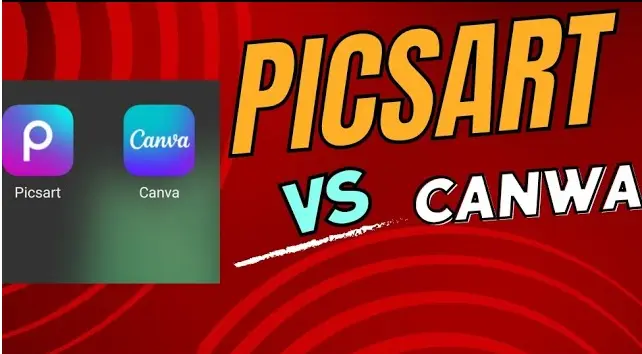PicsArt vs Snapseed: Which Editor Wins in 2025?
When it comes to mobile photo editing, PicsArt vs Snapseed is a comparison every creator faces. Both apps are among the most powerful and widely used editors in the world — but they cater to slightly different types of users.
More See: PicsArt vs Photoshop: Which Photo Editor Wins 2025?
Whether you’re a beginner looking for quick edits or a professional who values precision, understanding the strengths and weaknesses of each app is key. In this detailed comparison, we’ll explore features, usability, editing tools, and more to help you decide which app fits your creative workflow best.
Overview of PicsArt
What Is PicsArt?
PicsArt is a feature-packed mobile photo and video editing app that empowers users to create everything from social media posts to professional-grade visuals. With its vast library of filters, effects, stickers, and AI tools, PicsArt stands out as an all-in-one creative platform.
Key Features of PicsArt
- AI-Powered Editing Tools: Background remover, AI enhance, and retouch features.
- Massive Filter Library: Access thousands of unique filters and effects.
- Photo & Video Editor: Edit both photos and short videos within one app.
- Text & Sticker Tools: Add customizable text layers, fonts, and trendy stickers.
- Community Integration: Join a massive creative community for inspiration and collaboration.
Who Should Use PicsArt?
PicsArt is perfect for content creators, influencers, and casual users who want a quick yet powerful tool for social media visuals and creative edits.
Overview of Snapseed
What Is Snapseed?
Snapseed, developed by Google, is a professional-grade photo editing app known for its precision tools and minimalistic design. Unlike PicsArt’s flashy interface, Snapseed focuses on accuracy and control, appealing to photographers and advanced editors.
Key Features of Snapseed
- RAW Image Support: Edit RAW files for full control over exposure and tone.
- Selective Adjustments: Fine-tune brightness, contrast, and color in specific areas.
- Professional Filters: Access film-inspired filters and color correction presets.
- Healing & Perspective Tools: Remove distractions and correct skewed angles.
- Non-Destructive Editing: Revert changes anytime with full edit history.
Who Should Use Snapseed?
Snapseed is ideal for photographers and professionals who value detail-oriented editing and realistic enhancements rather than creative effects.
PicsArt vs Snapseed: Feature Comparison
| Feature | PicsArt | Snapseed |
|---|---|---|
| Editing Style | Creative & playful | Precise & professional |
| Interface | Colorful, social-friendly | Clean, minimalistic |
| AI Tools | Yes (AI Enhance, Background Remover) | Limited AI features |
| RAW File Support | Basic | Full RAW support |
| Community Sharing | Built-in platform | No community section |
| Best For | Creators & casual editors | Photographers & pros |
Ease of Use
- PicsArt: Easy for beginners with guided editing and templates.
- Snapseed: Requires more manual adjustments but offers total control.
If you love experimenting and creating unique visuals fast, PicsArt is your best pick. But if you prefer professional precision, Snapseed gives you the technical depth you need.
Performance and Speed
Both apps perform well on modern smartphones, but PicsArt’s heavier features and community integration can use more memory. Snapseed, being lighter and optimized by Google, tends to run faster and more efficiently on most devices.
Pricing
- PicsArt: Free version available; premium plan unlocks exclusive filters, AI tools, and ad-free editing.
- Snapseed: 100% free with all features accessible — no premium tier.
If you want professional-level editing at zero cost, Snapseed wins. However, for creative flexibility and trendy designs, PicsArt Premium is worth it.
Which App Should You Choose?
- Choose PicsArt if you want:
- A vibrant, social-friendly editing platform.
- AI-powered tools for fast results.
- A mix of photo and video editing in one place.
- Choose Snapseed if you want:
- Manual control and precision in every adjustment.
- RAW photo editing capability.
- A clean, distraction-free workspace.
Conclusion
In the PicsArt vs Snapseed debate, both apps shine in different ways.
- PicsArt is your go-to for creativity, expression, and trendy visuals.
- Snapseed is the best choice for photography purists who focus on technical perfection.
Ultimately, your choice depends on your creative goals — whether you’re editing for fun, building a personal brand, or perfecting your photography craft.
Frequently Asked Questions (FAQs)
1. Is PicsArt better than Snapseed for beginners?
Yes, PicsArt is more beginner-friendly due to its intuitive interface and creative tools.
2. Does Snapseed have AI tools like PicsArt?
No, Snapseed relies on manual control, while PicsArt includes AI-powered editing features.
3. Which app is better for professional photographers?
Snapseed is better suited for photographers who prefer detailed and realistic edits.
4. Can I use both PicsArt and Snapseed?
Absolutely! Many editors use both — Snapseed for detailed color correction and PicsArt for creative effects.
5. Which app is completely free?
Snapseed is 100% free, while PicsArt offers a premium version with advanced feature