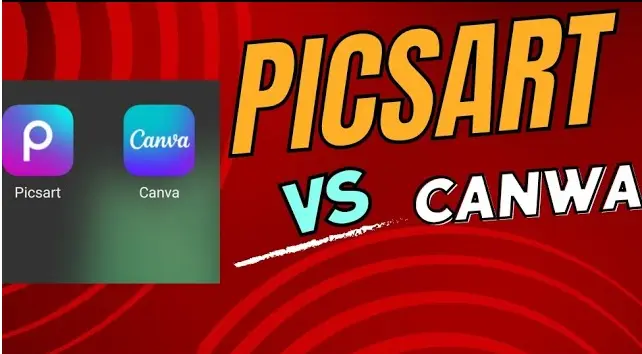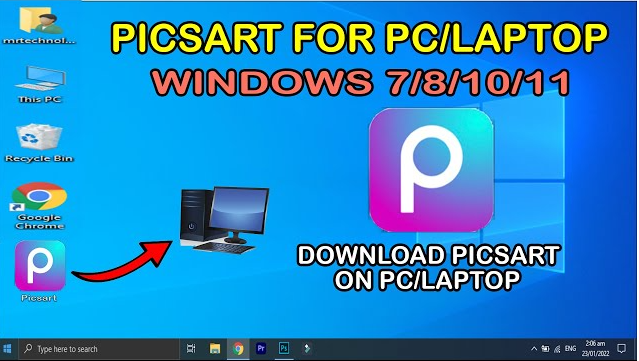PicsArt vs PhotoRoom: Which Editor Wins in 2025?
In the modern world of digital creativity, two names dominate the mobile editing space — PicsArt vs PhotoRoom. Both apps are designed to help users create stunning visuals, but they serve slightly different purposes. PicsArt focuses on creative photo editing and graphic design, while PhotoRoom specializes in AI-powered background removal and product photography editing.
If you’re confused about which one suits your editing style, this detailed comparison will help you make the right choice.
More see: PicsArt vs PhotoRoom: Which App Is Better for Editing in 2025?
What is PicsArt?
PicsArt is a complete creative editing app that allows users to edit photos, design graphics, and even edit short videos. It’s perfect for influencers, designers, and anyone who wants to make standout visual content directly from their smartphone.
Key Features of PicsArt
- AI Photo Editing Tools – Includes one-tap background removal, AI filters, and artistic effects.
- Collage & Templates – Create social media posts, stories, and banners with ready-made templates.
- Drawing Tools – Add your own sketches, shapes, and artistic touches.
- Video Editing Support – Trim, merge, and apply filters to short videos.
- Stickers & Fonts – Access thousands of fonts and trendy stickers.
- AI Image Generator – Generate creative visuals instantly using text prompts.
In short, PicsArt is a versatile creative platform that goes beyond photo editing—it’s a full design studio in your pocket.
What is PhotoRoom?
PhotoRoom is an AI-driven app focused on background removal and professional-looking product photography. It’s particularly popular among e-commerce sellers, marketers, and content creators who want clean, studio-quality images in seconds.
Key Features of PhotoRoom
- AI Background Remover – Instantly cut out objects or people with high precision.
- Smart Background Replace – Add solid colors, gradients, or professional scenes.
- Product Templates – Ready-made designs for online stores and marketplaces.
- Batch Editing – Edit multiple product images at once to save time.
- Shadow & Light Controls – Make product photos look more realistic.
- Brand Kit – Add your logo and brand colors for consistent visuals.
PhotoRoom’s main goal is efficiency and professionalism, helping users create perfect product photos for e-commerce listings and marketing materials.
PicsArt vs PhotoRoom: In-Depth Comparison
Let’s see how these two apps stack up against each other in key areas.
1. Editing Focus
- PicsArt: A creative suite for photo and video editing with filters, stickers, and AI effects.
- PhotoRoom: A professional photo background editor built for clean product photography.
2. Ease of Use
- PicsArt: Slightly complex for beginners but offers deeper creative control.
- PhotoRoom: Extremely easy to use with one-tap tools and automated editing.
3. AI Tools
- PicsArt: Offers AI-generated filters, image enhancements, and AI art creation.
- PhotoRoom: Specializes in AI-powered cutouts, automatic object detection, and background generation.
4. Templates and Design Assets
- PicsArt: Thousands of creative templates for social media and marketing.
- PhotoRoom: Focused templates for product photos and e-commerce platforms.
5. Performance & Export
- PicsArt: Exports both photos and videos; supports high-resolution edits.
- PhotoRoom: Optimized for fast image processing and transparent PNG exports.
Pricing: PicsArt vs PhotoRoom
Both apps follow the freemium model but target different user bases.
- PicsArt Premium: Unlocks all filters, effects, AI tools, and removes ads.
- PhotoRoom Pro: Offers batch editing, HD exports, custom branding, and background enhancements.
If you’re a creative designer or social media creator, PicsArt offers more tools for storytelling.
If you’re an e-commerce seller or photographer, PhotoRoom gives a cleaner, more business-focused output.
Which One Should You Choose?
The choice between PicsArt vs PhotoRoom depends on your editing goals:
- Choose PicsArt if you want an all-in-one creative app for editing photos, designing graphics, and making videos.
- Choose PhotoRoom if you need professional-looking product photos, clean cutouts, and easy background replacements.
For the best results, many creators use both apps together—PhotoRoom for clean photo backgrounds, and PicsArt for adding effects, overlays, and final touches.
Final Thoughts
When comparing PicsArt vs PhotoRoom, both apps are outstanding in their categories. PicsArt wins in creativity and design flexibility, while PhotoRoom dominates in AI-powered photo enhancement and background removal.
If your focus is artistic freedom and social media content, go with PicsArt.
If you prioritize speed, precision, and product photography, PhotoRoom is the smarter choice.