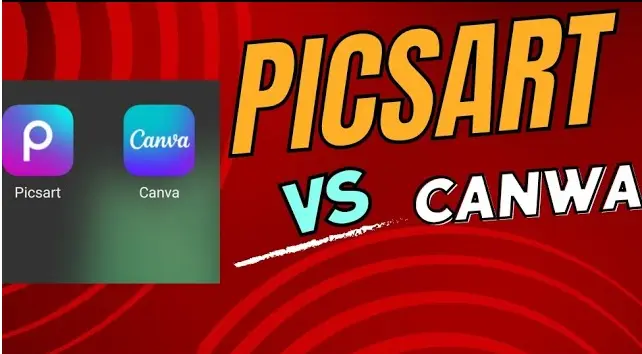PicsArt vs Lightroom: Which Editing App is Best in 2025?
In the world of digital creativity, two editing apps stand out among professionals and casual users alike: PicsArt vs Lightroom. Both apps offer powerful tools, but they serve different purposes. PicsArt focuses on creative photo manipulation and social media-friendly edits, while Lightroom is built for professional-grade photo editing and color correction.
If you’re wondering which one is right for you, this detailed comparison will break down their features, usability, pricing, and performance.
More: PicsArt vs Canva: Which Design Tool is Best for You?
What is PicsArt?
PicsArt is a popular all-in-one photo and video editing app. It caters to beginners, influencers, and casual creators who want to produce eye-catching edits quickly. With AI-powered tools, fun filters, and a wide variety of templates, PicsArt is often called the “Photoshop for mobile.”
Key Features of PicsArt
- AI Filters & Effects – Turn photos into digital artwork instantly.
- Background Remover – One-click cutouts for portraits and products.
- Collage Maker – Easy layouts for Instagram and Facebook posts.
- Text & Stickers – Add fonts, graphics, and trendy overlays.
- Drawing Tools – Create sketches and custom designs directly on photos.
- Video Editing – Trim, add filters, and edit short videos for social media.
What is Lightroom?
Lightroom, developed by Adobe, is a professional photo editing tool widely used by photographers, designers, and content creators. Unlike PicsArt, Lightroom focuses on precision editing, photo correction, and advanced color grading rather than creative overlays.
Key Features of Lightroom
- Professional Color Correction – Adjust exposure, contrast, highlights, and shadows.
- RAW File Editing – Perfect for DSLR and mirrorless photographers.
- Presets & Profiles – Save and apply editing styles for consistency.
- Selective Adjustments – Fine-tune specific areas of an image.
- Cloud Sync – Access edits across devices via Adobe Creative Cloud.
- Non-Destructive Editing – Original photo remains unchanged while you edit.
PicsArt vs Lightroom: Head-to-Head Comparison
Let’s look at how PicsArt vs Lightroom perform across important categories.
1. Ease of Use
- PicsArt: Simple interface, ideal for beginners and social media creators.
- Lightroom: Steeper learning curve, designed for professional workflows.
2. Editing Focus
- PicsArt: Creative edits, filters, effects, and graphic design.
- Lightroom: Professional photo correction and detailed adjustments.
3. AI Tools & Effects
- PicsArt: Rich in AI-driven filters and artistic effects.
- Lightroom: Limited AI filters, focuses more on precision tools.
4. File Support
- PicsArt: Works best with standard JPG/PNG images.
- Lightroom: Supports RAW files, perfect for photographers.
5. Templates & Assets
- PicsArt: Large template library for collages, banners, and posts.
- Lightroom: No templates—focuses strictly on photo editing.
6. Export & Sharing
- PicsArt: Optimized for social media, quick sharing options.
- Lightroom: Exports high-quality, professional-grade images.
Pricing: PicsArt vs Lightroom
- PicsArt Premium – Unlocks advanced filters, ad-free editing, and exclusive templates. Affordable for general users.
- Adobe Lightroom Subscription – Part of Adobe Creative Cloud, costs more but includes cloud sync and professional tools.
If budget is a concern, PicsArt is cheaper, but if you want studio-level quality, Lightroom is worth the investment.
Which One Should You Choose?
The decision between PicsArt vs Lightroom depends on your creative goals:
- Choose PicsArt if you’re a casual user, social media influencer, or someone who loves creative edits and fun designs.
- Choose Lightroom if you’re a professional photographer or content creator who needs precision, RAW editing, and advanced control over photo details.
For many creators, using both together works best—PicsArt for creative designs and Lightroom for professional corrections.
Final Thoughts
When comparing PicsArt vs Lightroom, both apps shine in different areas. PicsArt is about creativity, fun, and social media-ready edits, while Lightroom is about precision, professionalism, and photography perfection.
If you want quick and stylish edits, PicsArt is your go-to. But if you’re looking for detailed, professional photo correction, Lightroom is the ultimate choice.