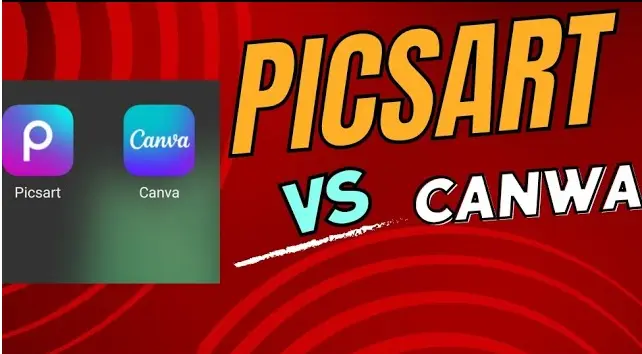PicsArt vs InShot: Which Editing App Should You Choose?
In today’s digital era, creating professional-quality visuals and videos is easier than ever with powerful mobile editing apps. PicsArt vs InShot is a debate many creators face when deciding which tool best fits their editing needs. Both apps are popular, but they serve slightly different purposes—PicsArt focuses more on photo editing and creative graphics, while InShot is widely known for video editing and social media-friendly content.
This guide will break down their features, usability, pros, and cons to help you choose the right app for your creative projects.
See more: PicsArt for PC Download on Windows (7, 8, 10 & 11) Premium Unlocked 2025
What is PicsArt?
PicsArt is a versatile editing platform designed for both beginners and advanced users. It allows you to edit photos, create collages, add artistic filters, and even design social media graphics. With its wide range of AI-powered tools and editing effects, PicsArt is often compared to desktop-level software.
Key Features of PicsArt
- Advanced Photo Editing – Tools for retouching, background removal, and detailed adjustments.
- AI Filters & Effects – Turn images into art with AI-generated styles and effects.
- Collage Maker – Quickly create aesthetic layouts for Instagram, Facebook, and more.
- Drawing Tools – Add custom sketches and creative overlays.
- Template Library – Ready-to-use templates for social media posts, flyers, and branding.
What is InShot?
InShot is primarily a video editing app, although it also provides some photo editing features. It is well-loved by influencers, YouTubers, and TikTok creators because of its simple interface and powerful video-focused tools.
Key Features of InShot
- Video Editing Suite – Cut, trim, split, and merge videos seamlessly.
- Music & Sound Effects – Add background tracks, voiceovers, and sound effects.
- Text & Stickers – Enhance videos with animated text, emojis, and fun stickers.
- Social Media Optimization – Export videos in sizes tailored for TikTok, Instagram Reels, and YouTube.
- Transitions & Filters – Smooth transitions and filters for professional-quality results.
PicsArt vs InShot: A Detailed Comparison
Let’s compare both apps side by side to see which one excels in different areas.
1. Editing Focus
- PicsArt: Best for photo editing and graphic design.
- InShot: Best for video editing and quick social media content creation.
2. Ease of Use
- PicsArt: Feature-rich, but can feel overwhelming for new users.
- InShot: Beginner-friendly, simple interface with drag-and-drop controls.
3. AI & Creative Tools
- PicsArt: Offers AI filters, background remover, and advanced retouching.
- InShot: Focuses on transitions, video effects, and simple photo tweaks.
4. Templates & Assets
- PicsArt: Large library of templates for posts, banners, and branding.
- InShot: Limited templates, mainly geared toward video effects.
5. Export & Sharing
- PicsArt: Supports high-resolution image exports.
- InShot: Optimized for quick video exports in multiple formats.
Pricing: PicsArt vs InShot
Both apps follow the freemium model, offering free versions with premium upgrades.
- PicsArt Premium: Unlocks advanced filters, ad-free editing, and premium templates.
- InShot Pro: Offers watermark-free exports, premium effects, and advanced editing tools.
Generally, PicsArt Premium is ideal for designers and photographers, while InShot Pro benefits video creators who need professional results without complexity.
Which One Should You Choose?
The choice between PicsArt vs InShot depends on your creative focus:
- Choose PicsArt if you need powerful photo editing, graphic design tools, and artistic filters.
- Choose InShot if you’re primarily a video editor who wants quick and professional results for social media.
For creators who work with both photos and videos, using the two apps together can be a game-changing strategy.
Final Thoughts
When comparing PicsArt vs InShot, both stand out as industry-leading editing apps. PicsArt shines in photo manipulation and creative design, while InShot dominates the video editing space with simplicity and speed.
If your goal is professional-grade photo edits, PicsArt is the better choice. But if you want fast, polished videos for TikTok, Instagram, or YouTube, InShot is the way to go.